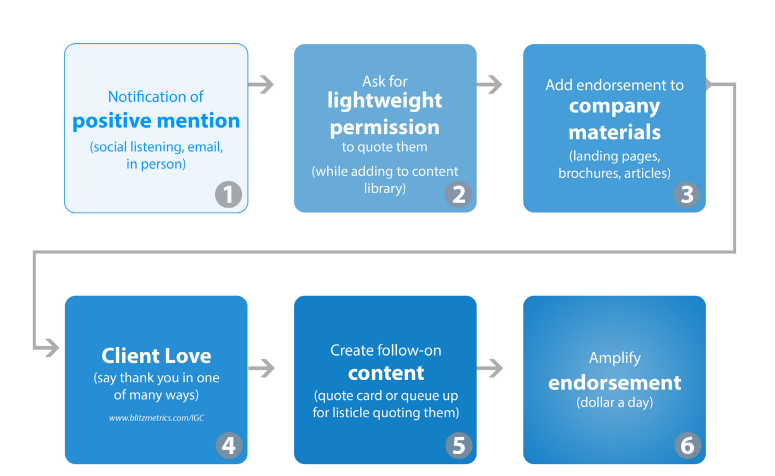Visit here to learn more about VIP Workshop. Course Checklist: Become a member of our Facebook Group Social Video Insiders Group: a safe place for members of this course to create and publish their videos, in a supportive setting with other members. Assignment–Join the Facebook …
DOLLAR A DAY COURSE
Why only a Dollar A Day? To learn more about Dollar a Day. It’s quality over quantity, folks. Think about who you want to target as precisely as possible. Where do they work? Where do they live? What kind of car do they drive? What …
Creating FACEBOOK Lead Generation
Creating/launching a campaign Go to the client ad account. On campaign level dashboard click create. Select Conversion. Follow the Proper Naming of Campaign, Ad set and ads Below. Turn on the CBO(Campaign Budget Optimization) if it’s not on. Scroll down and change the budget, normally …
Referral CAMPAIGN Checklist
This is How To Run a Fast and Easy Reputation Management Campaign in HighLevel. Go to Google My Business and create a short link. For Desktop Computers: Sing in to Google My Business If you have multiple locations, open the location you’d like to manage. …
3×3 Video Guide Workbook
3×3 Video Grid WHY Topics HOW Topics WHAT Topics XYZ
Topic Wheel Micro Course
To learn more click here. The Structure of the Topic Wheel What I’m selling:On the inside of the wheel is your core content, the work that’s about you and only you. My Expertise:The next layer outside of that it’s the content you’ve created with other …
Phase 2: Expectation Call
Grant Portal Access Log into app.chirorevenue.com using Master Login. Click “Switch To An Account” top left side of screen Select “Chirorevenue – Indianapolis, IN”. On left side of screen click drop down arrow next to contact & select “Contact/Smart List”. Click “+” & Add New …
ALAN Campaign Pixel Setup
Integrate Google Tag with Crazy Egg. (Optional) Watch this clip for a quick walkthrough. FB Pixel/Google Tag Manager Integration New Pixel Creation/Google Tag Integration Navigate to Pixel within “Events Manager” in Facebook. Go to Partner Integrations Click to Link Integrations and select Google Tag Manager …
Submit ALAN Campaign Info
Step 1 – Log in to app.usealan.com Go to “Referred Business Owners”. Find Clients Account and click the 3 dots next to clients name and “Login As”. Finalizing campaign details Select Chiropractic Remote – Phone – In Office Step 2 – Finalizing supporting details Fill …
ALAN Build Form Submission
Step 1: Industry/Campaign Selection The first step is to select your industry from the options listed (Chiropractic). Next, select the campaign type that you would like to run (meaning the typeof appointment ALAN is nurturing to). Remote –> In-Person Step 2: Campaign Details The majority …
- Page 1 of 2
- 1
- 2